9245855- 8jun2023 – 9245855c6352a96de512734309a1d6c984dc6053
- added Snapshot feature (step 1: A3 resolution) – the first step is made to make snapshots of the graphs. The currently supported resolution is A3.
Use the camera icon to create the snapshot.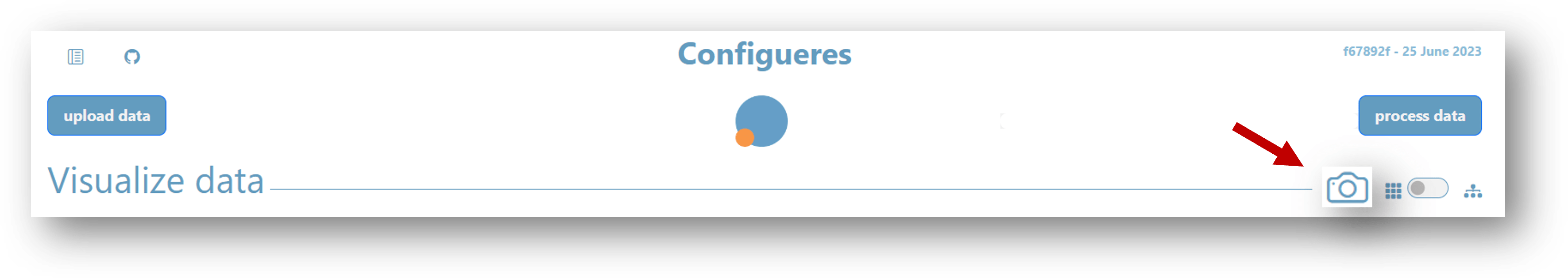
9245855- 8jun2023 – 9245855c6352a96de512734309a1d6c984dc6053
- added Attributes column for objects – attributes like Cost of Goods, mass, color, material and so on, can now be added to the object’s information. The format for each attribute is:
CoG = ( value = 20, unit = EUR )
Attributes are either separated by a semicolon ‘; ‘ or by Alt-Return in the Excel cell. - In case objects are part of a bigger whole (e.g. an assembly), the higher-level object can count or sum the individual objects. The format for the assembly object in the Attribute column is:
CoG = ( operation = +, unit = EUR )
Currency can be converted (to the parent currency) for codes listed in https://iban.com/currency-codes. Conversion ratios are updated once per 24 hours.
Simple physics is also converted (e.g. grams to kilograms). - Simple attributes are not converted
material = leadcolor = red
68794c1- 6jun2023 – 68794c1395386a6011f8444004eed9a2b6b50088
- progress bar to indicate the time it takes to process the data –
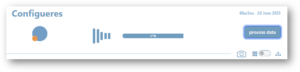
b7cf3c8- 19may2023 – b7cf3c84dc019bf008e3908b5a48925c25c21d72
- stylesheets for objects and relations – objects and relations can be formatted using a separate worksheet tab for each one of the them (stylesheet_objects and stylesheet_relations)
For the objects it is important that the first column is named ‘Object_type3‘ (this name is used in Configueres to specify the object’s format)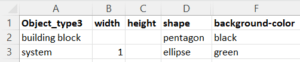
For the relations, the first column is named ‘Relation type‘.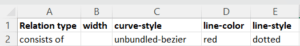
Attributes for formatting the objects (nodes) and relations (edges) can be found at https://js.cytoscape.org
ed1c03c – 6may2023 – ed1c03ce1ea61448c0db33b361f53c62ad949a46
- filter relation attributes to show in the graphs
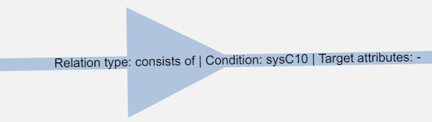
cd8526f- 6may2023 – cd8526f49b68bf1114506ed1c6d92f0dd6a74612
- adjust zoom level after filtering objects to fit the canvas
f26c2888 – 2may2023 – f26c2888278ed06c5cfc9bf82eb96b3da054acad
- retain zoom level while tapping objects, selecting starting item, conditions and relations
![]()
